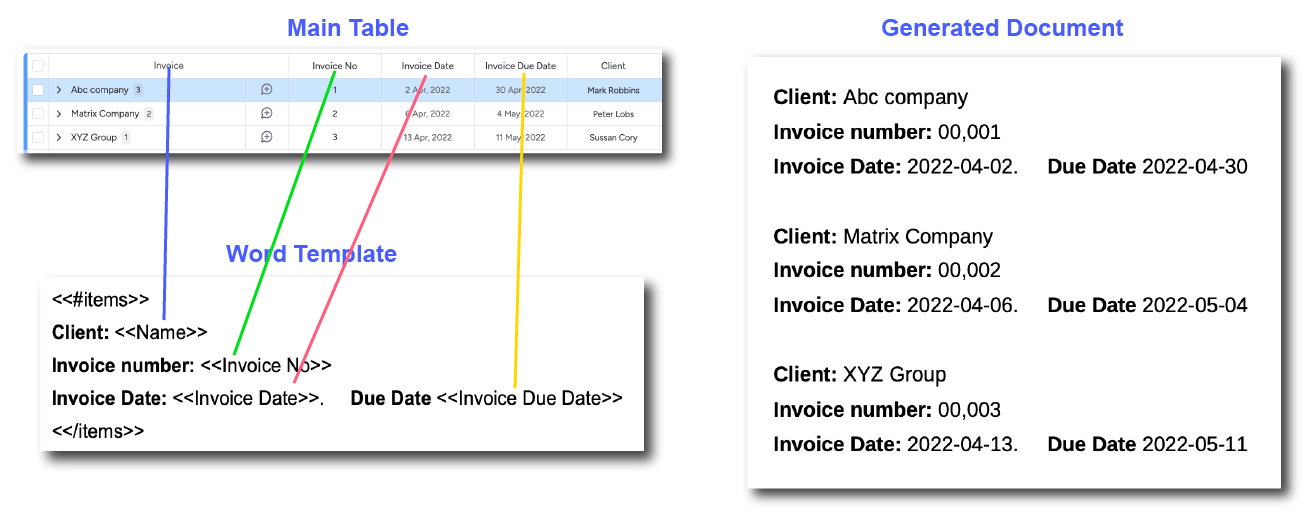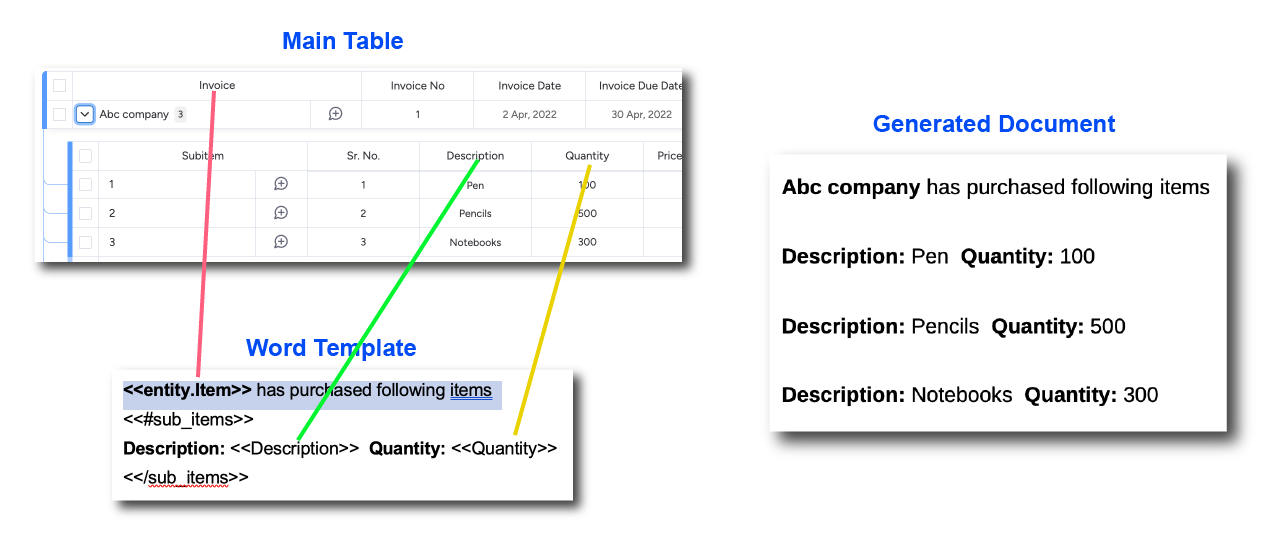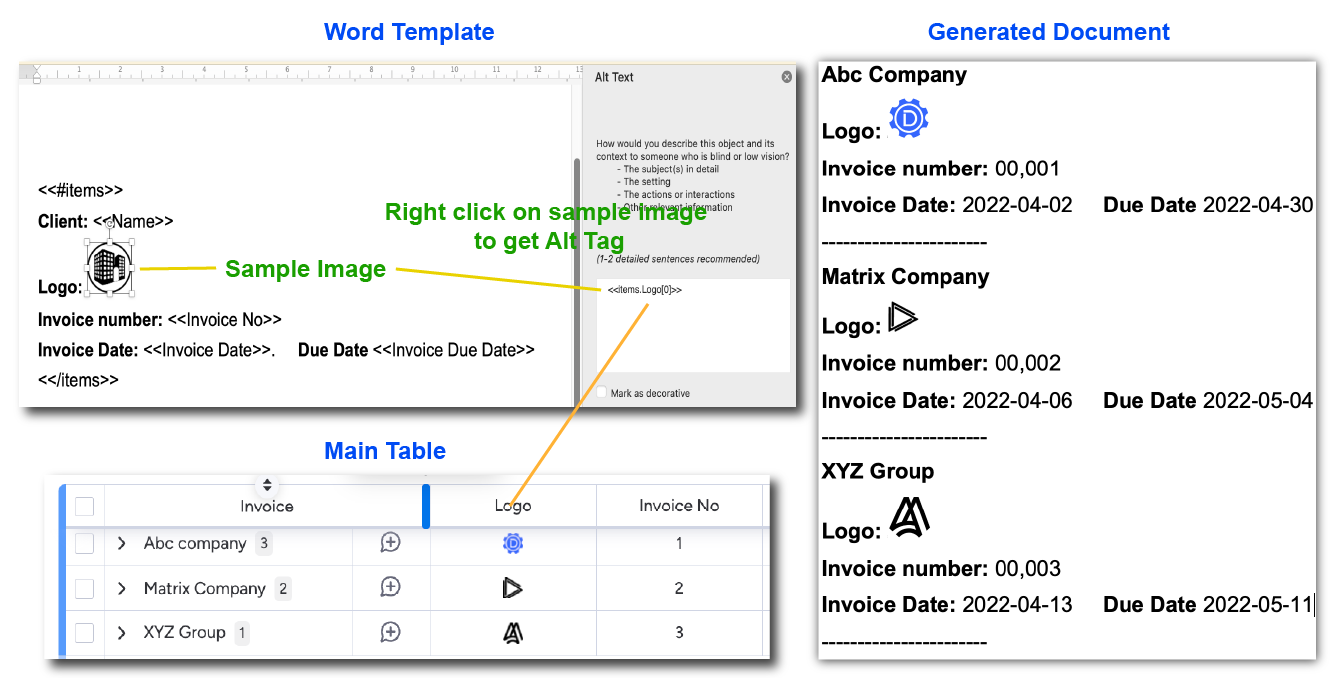Custom List Layout of Word Template
- Syntax:: The beginning and ending tags, <<#items>> and <</items>>, respectively, to display the data as a list of items enclosed between them. It is a list template.
-
Example::
<<#items>>
Client: <<Name>>
Invoice number: <<Invoice No>>
Invoice Date: <<Invoice Date>>. Due Date <<Invoice Due Date>>
<</items>>
** Here 'Name', Invoice No, Invoice Due Date are the column name lable in the Main Table