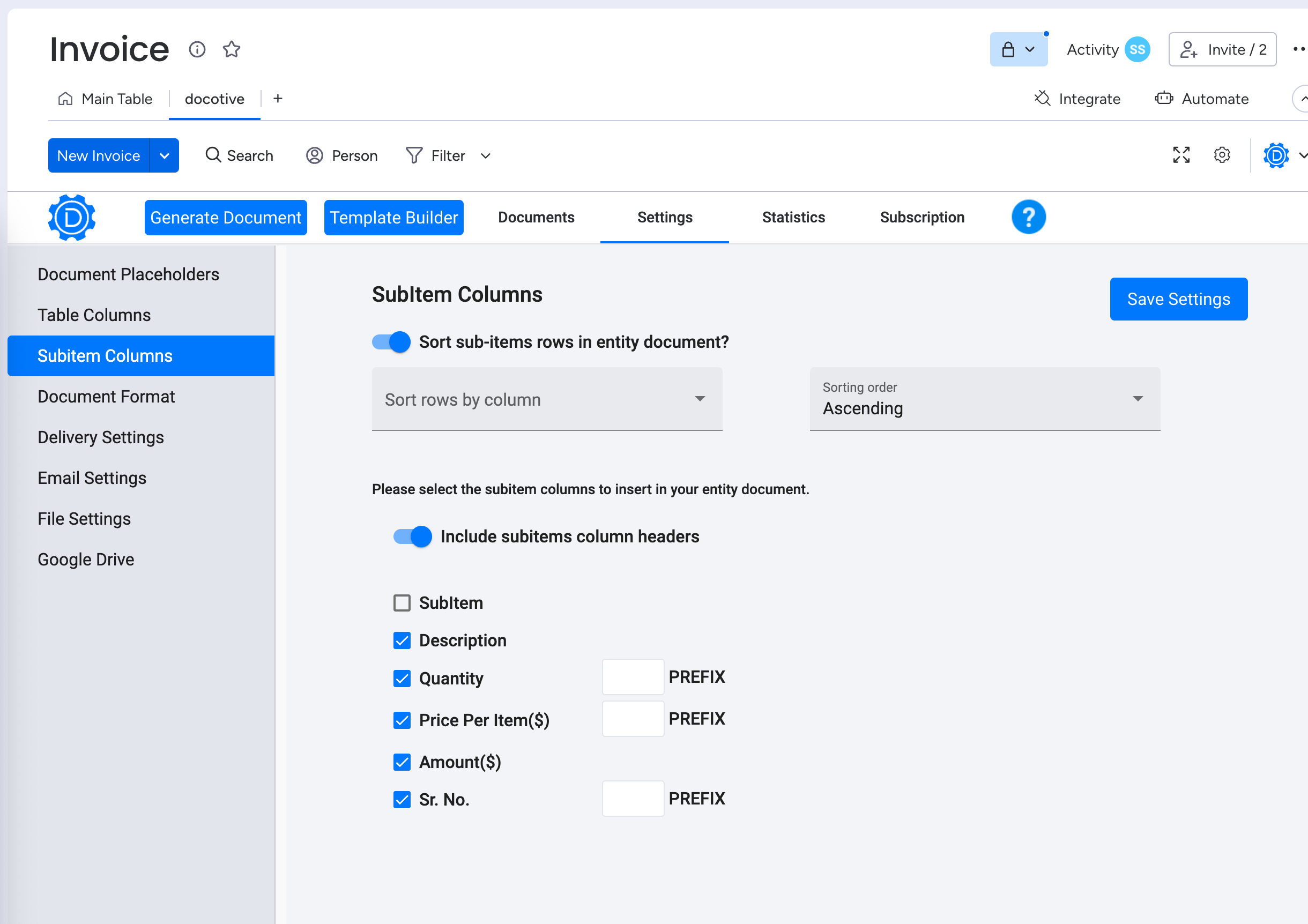- Step 1 Goto ‘Subitems Columns’ in docotive’s view on monday.com board (goto docotive view -> settings -> Subitem Columns)
- Step 2 Make changes to following options as per your need
- Sort sub-items rows in entity documents? Enabling this option lets you sort subitems rows by columns and in your prefered ascending or desending order in your generated entity document
- Include subitems column headers Enabling this option lets you to display board's column labels as first header row in your generated entity document
- Selecting Columns names You can select subitems columns available in the board of your choice and those will get displayed in your generated entity document
- Step 3 Click Save Settings to save the settings made on Table Columns