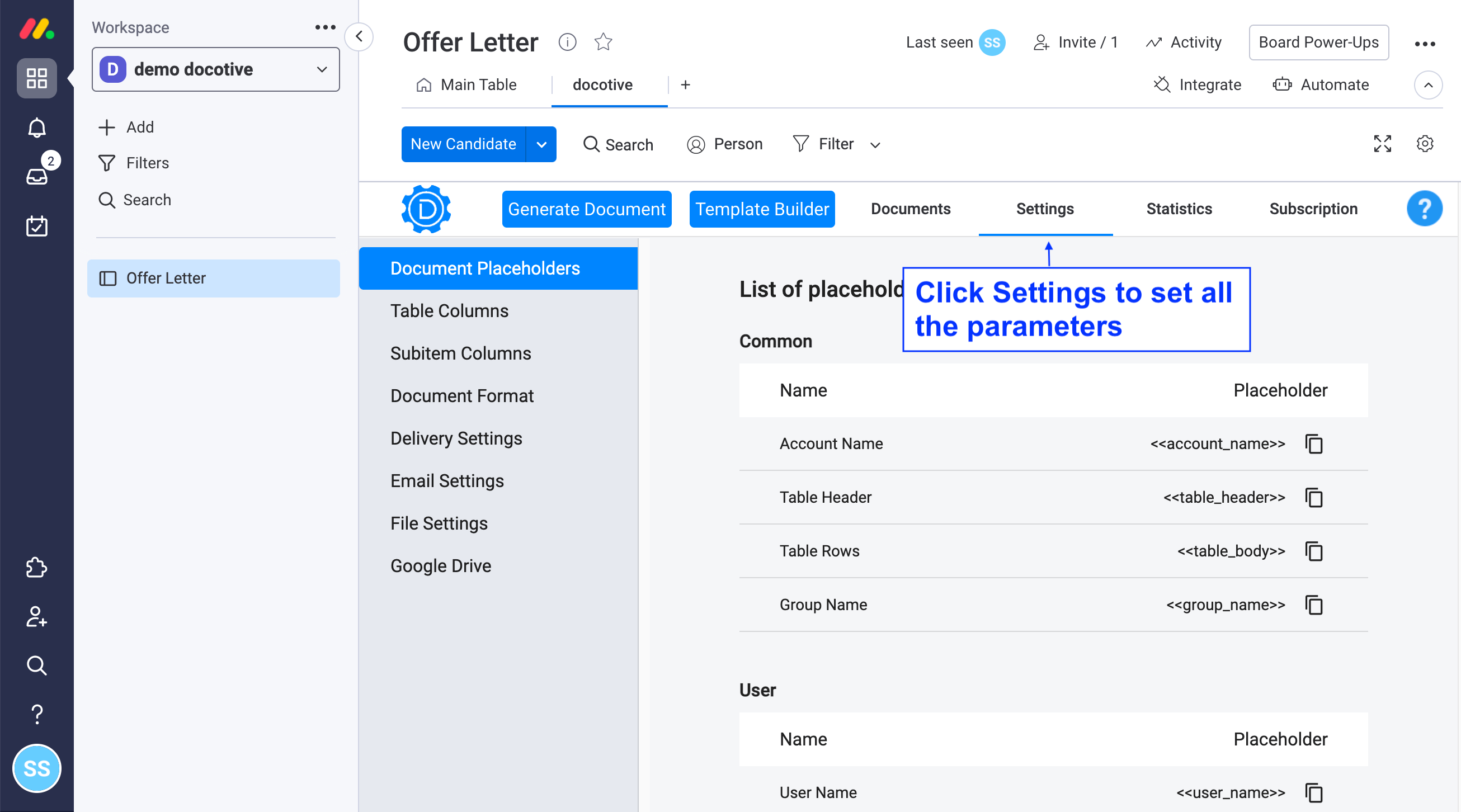Let's have a walk to docotive settings
Select the Settings tab on your docotive view to set as many parameters as you like.
Placeholders fetch data from monday board and display it on the user generated template.
Learn moreTable columns are used to Generate List document with columns of your choice from monday board
Learn more.Generate Entity document i.e. show an individual record with subitems in it
Learn more.Upload Microsoft Word template to docotive view and give name to it. You can even select the format of generated document as .pdf or .docx.
Learn more.Define the way for sharing / delivering professionally generated documents from your email account.
Learn more.Design a custom email. You can add subject, your own body and your own signatures.
Learn more.Send additional files / images / documents along with generated documents.
Learn more.docotive comes with native drive integration. You don’t need any third party tool.
Learn more.