setup delivery settings
- Goto docotive view - Settings - Select “Delivery Settings” from left menu
- “Send generated documents as an attachment by email” Enabling this option will send the generated documents by email to the one who generated it i.e. Monday.com account holder. When user will click "Generate document" button on docotive view or button on the "Main Table" with integrated integration recipe to the individual record
- "Don't send email to user himself" Enabling this option will not send the generated documents by email to the one who generated it i.e. Monday.com account holder.
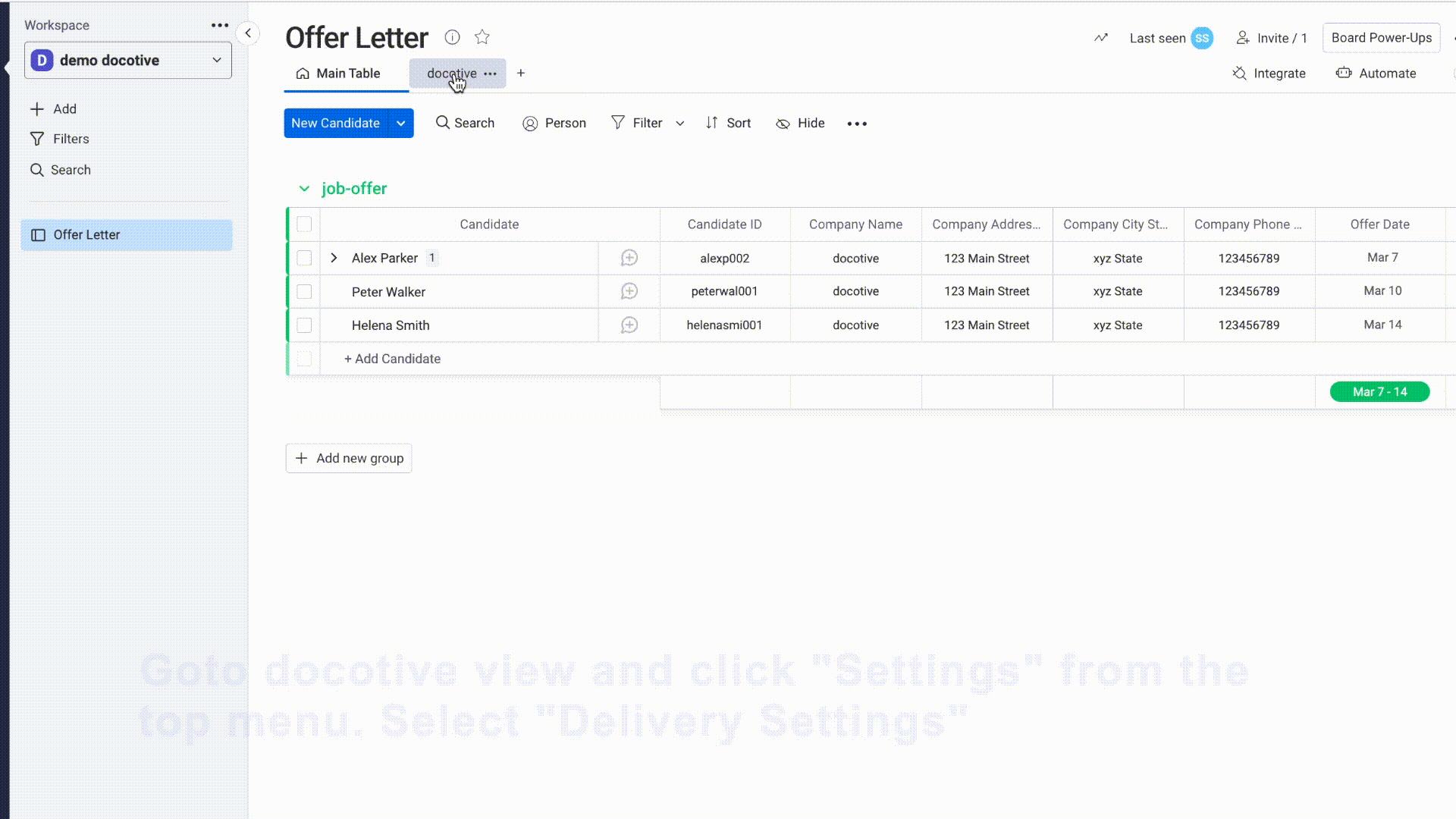
- “Send generated documents to all board subscribers as an attachment by email” Enabling this option will send generated document as an email to board subscribers
- Select the column names from dropdown Selecting column name from the dropdown will allow docotive to send generated documents to those columns e.g. column name can be of email ids of external person as vendors, clients or anyone who is not using monday.com
- Save Settings Click "Save Settings" button to save your updates.